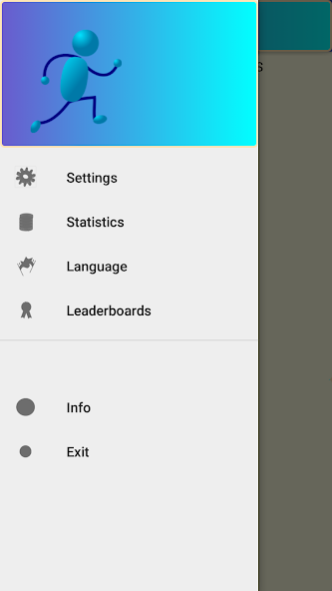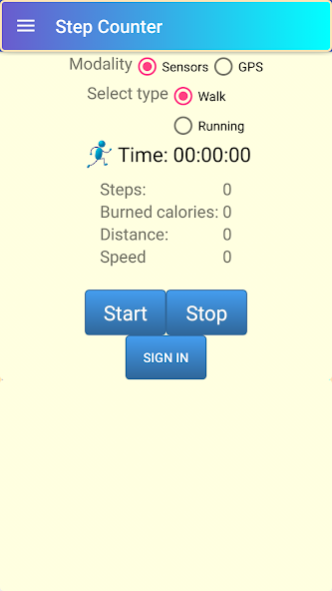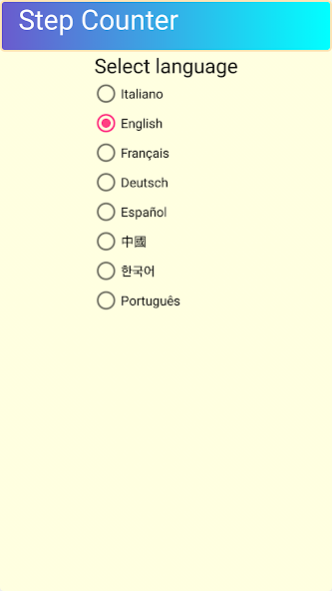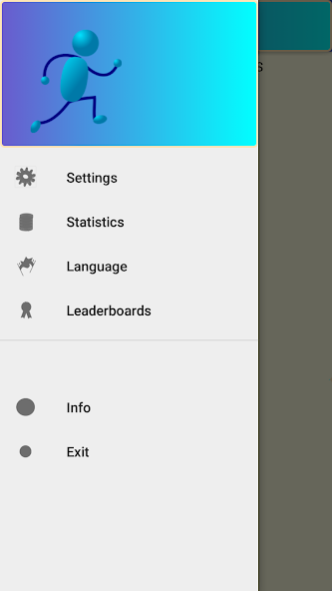Step Counter
Free Version
Publisher Description
Step Counter
Starting with version 5.1.0 you can publish the results of your workout on facebook
From version 5.1.1 you can invite your friend on facebook
Step Counter is a pedometer counts calories that allows you to use two methods of counting steps and distance calculation. The first method is with device sensors and second with GPS. Use the phone's sensors for areas where there is no GPS signal. Warning mode GPS is more accurate.
Starting with version 4 introduces the social rankings and general.
Make your workout, just login and submit your results. You will enter the ranks and compete with your friends. You can enter the general classification to compare yourself with others.
Attention score is assigned with respect to the distance traveled.
In the mode with sensor the sensibility of sensors is adjustable.
Through the use of convenient menu gives access to all sections of the 'application.
Step Counter respects your privacy. No data is acquired remotely with the exception of the scores on the leader board if sent by the user.
Keywords: health, fitness, walking, running, calories, lose weight, pedometer,body
The application does not directly acquires no personal data but it is useful to consult the links to bottom relative to the data from Google when downloading the application is tantamount to acceptance of the mode of use.
http://www.google.com/intl/it/policies/privacy/partners/
About Step Counter
Step Counter is a free app for Android published in the Health & Nutrition list of apps, part of Home & Hobby.
The company that develops Step Counter is Gennaro Guarino. The latest version released by its developer is 1.0.
To install Step Counter on your Android device, just click the green Continue To App button above to start the installation process. The app is listed on our website since 2018-10-27 and was downloaded 2 times. We have already checked if the download link is safe, however for your own protection we recommend that you scan the downloaded app with your antivirus. Your antivirus may detect the Step Counter as malware as malware if the download link to com.rino.contapassi is broken.
How to install Step Counter on your Android device:
- Click on the Continue To App button on our website. This will redirect you to Google Play.
- Once the Step Counter is shown in the Google Play listing of your Android device, you can start its download and installation. Tap on the Install button located below the search bar and to the right of the app icon.
- A pop-up window with the permissions required by Step Counter will be shown. Click on Accept to continue the process.
- Step Counter will be downloaded onto your device, displaying a progress. Once the download completes, the installation will start and you'll get a notification after the installation is finished.